Knowing how much work your group can accomplish—and how much it takes to complete that work—is critical to your success as a manager. Johanna Rothman explains how to ascertain your team's potential and how to use that information to define and manage your project portfolio so it doesn't manage you.
I meet many managers in the course of my work, and they all share a common complaint: They have too much work to do. I ask how they know there's too much work to do, and they look at me as if I've sprouted another head or two. "My staff and I are spread too thin—that's how I know," they answer.
I ask if more people would help. "Of course," they answer. While they look at me as if I'm an idiot, I ask the question that too few managers can answer right then and there, "How many more people would you need, and for how long?"
I have sympathy for those of you trying to work in organizations with too few people and too many projects. So, I recommend you develop an answer to the "how many people" question. Once you have the answer to that question, you can then deal with the trade-off question with your managers, "If I take on this new project, which work would you like me to stop?"
Define the Universe of Work
I develop and manage a project portfolio by first defining all the work (the "universe of work"), organizing the work by seeing when each person starts and stops each project or piece of the project, and by listing the unstaffed work. It's not easy to define all the work, so I make sure I include these activities when defining the work:
- Project work (work toward a specific project with an end date)
- Periodic work (such as monthly reports or yearly budgets)
- In-process ad hoc work (work you are doing as the result of crises or other surprises)
- Ongoing work (support for the operation of an organization or department)
- Management work
Organizing the work this way ensures all your project work is included in the Universe of Work—plus all the work you or your staff performs to maintain the lab, support a product, negotiate with another department, or to budget. When I discuss this with managers who are in charge of five to six people, it's not uncommon for them to list more than thirty activities. If you're in a larger group, you may have more than thirty separate activities.
Take time to define your Universe of Work. I normally set aside one half-hour to write everything down. Once I have a first draft, I put my list away for a day. Afterward, I revisit it to see if I want to add anything. But don't feel as if you need to complete your Universe of Work list with just one review; it's easy to forget the periodic work or intermittent ad hoc work. If you're so busy you don't have time to think, you may want to take a little time every day to review your list and add to it.
Organize the Work
Once you know what all the work is, you can make a plan of how you and your team will complete the work. I like to use a whiteboard or flipcharts for this, especially if I have more than a few people in my group. The top row of the paper lists your timetable, which begins with next week followed by consecutive weeks (January 1, January 8, January 15, and so on). Write the names of the people down the left most column. For each week, write down what each person is working on.
If you have many long projects, write the names of the months across the top of the page. Block out the projects, with their start and end dates down the page. Then take a one-month snapshot and fill in the blanks by person. Now you have a list of what everyone is working on—and when—for the next month. And I'll bet there's more work from your Universe of Work list. List that work on the "unstaffed" list.
Listing the Unstaffed Work
Underneath the last person's name, write "Unstaffed work." Now, week by week, add in the unstaffed work row everything that's in the Universe of Work that is not assigned to anyone. You should have a picture that looks something like this:
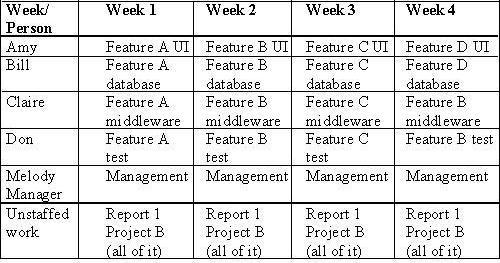
This is a portfolio for a cross-functional team. If you manage or are part of a single-function team, the tasks in the boxes would reflect that.
Estimate the People Required to Complete the Unstaffed Work
With this picture, you can see who's working on what—and whether those people are multi-tasking—and how much work is not staffed. Now you can estimate how many people you would require to staff the unstaffed work.
Manage the Portfolio
I find that the hardest part of this is starting. Once I have a rolling wave, four-week portfolio, I find it relatively easy to maintain. As you complete one week, add the data for the next week at the end of the plan. If you're not sure how long a duration portfolio you need, start with a four-week plan. If you don't have enough insight into the future, consider adding another week or two onto the end. But I find that few people or organizations are able to maintain detailed tactical plans longer than a few weeks, so more detailed planning isn't useful.
Once you have a detailed rolling-wave plan, you'll be able to answer the question of how many more people you need and how you could restaff the projects to take advantage of more people.
But I find the project portfolio chart much more useful than just showing my management where we are understaffed. I use the chart when my manager assigns my group more work. I show my manager the chart and ask, "My staff are working as hard as they can. They can't do more. What work would you like me to move to the unassigned work?" Now we can have a conversation about how much work needs to be done, the criteria for completing the work, and the relative priority of the work.
Summary
Knowing how much work you group can accomplish—and when they can finish that work—is critical to your success as a manager. With a project portfolio, you can manage the work. You can make tradeoff decisions about which projects to staff and which ones to leave unstaffed. And you'll know how many more people you need for how long. Make sure you're managing the project portfolio, not allowing it to manage you.

