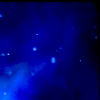Hi,
You must utilize the Salesforce Marketing Cloud API in order to access the Salesforce Marketing Cloud with simple Salesforce.
Here are the steps to use simple-salesforce to access the Salesforce Marketing Cloud:
1. Verify that you have an API key and a Salesforce Marketing Cloud account. You'll need to get your access token, client secret, and client secret.
2. Run the following line in your command prompt or terminal to install the simple-salesforce package in your Python environment:
"pip install simple-salesforce"
3. Import the simple-salesforce library into your Python script:
Javascript: "from simple_salesforce import Salesforce"
4. Initialize the Salesforce object with your API credentials:
arduino: "sf = Salesforce(username='your_username', password='your_password', security_token='your_security_token', client_id='your_client_id', client_secret='your_client_secret')"
5. Use the Marketing Cloud API methods provided by simple-salesforce to access your Marketing Cloud data. For example, to retrieve a list of your Marketing Cloud data extensions, you can use the following code:
csharp: "data_extensions = sf.restful('https://www.exacttargetapis.com/data/v1/customobjectdata/key/your_data_e...', params={'$page': 1, '$pageSize': 100})"
Keep in mind that the precise API endpoint and parameters you must use depend on the particular Marketing Cloud data you wish to access. For further details, consult the Marketing Cloud API documentation.
I'm done now! You should be able to use simple-salesforce in Python to access your Salesforce Marketing Cloud data after following these steps.
Right now, I doing Salesforce Admin certification training .
Thank you.
Vivek Garg