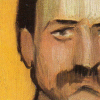It is challenging to use spreadsheet to track progress and share it with team to update their results. In the past, we have used Excel spreadsheet and here is how we maintained and tracked the results every Sprint.
QA Lead creates the spreadsheet that includes all the test cases for that sprint. In another column, the QA assigned for the tests and the next column has Pass, Fail, if Fail (Defect #). We also had another column to say if it was Automated or not. If it were a 2 week Sprint, we had 2 tabs for Week 1 and Week2.
This spreadsheet could be large depending on the matrix used (Database, Operating Systems to run the test against).
Then team then made a copy of this spreadsheet, update their test execution results. Now, it was the responsibility of the lead to copy over these results back to the Master spreadsheet at the end of each week.
In order to track testing, we extract various statistics from the data in spreadsheet using macros (# of unique Test cases in a Sprint, #Tests Completed,# Passed, #Failed, #automated) and share it with the stakeholders on the team's progress.
Of course, it takes some time to maintain such a spreadsheet but we had success doing it this way. Hope this helps.